
 |
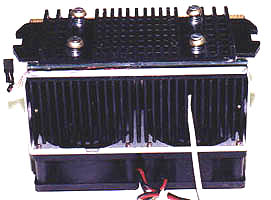
The P52120R45B shown with my standard Aavid rear sink.
Also included in my set up are some 60X25mm fans and
the fan mounting hardware from the Alpha P125 kit.
Try an Alpha P521
I have been partial to pin-type sinks
since I first tried the FullWay heat sink and liked the P521 from the moment
I saw the drawings on Alpha's
site . The P521 comes as a 120mm x 52mm sink with a choice of
pin lengths from 25 to 45mm. Of course, I chose the longest pin length
available. The sink is made from black anodized 6063 aluminum, like
its big brother, the P125. It is quite a bit lighter, weighing in
at 185 grams as opposed to the 340 gr. of the P125. It is also 20mm
smaller when it comes to fin / pin height. One would think that being
lighter and with less surface area it would not would be able to dissipate
the processor's heat as well. Surprisingly, the difference in cooling
between the two sinks wasn't that substantial in my tests.
Whether it is the fact that the pin-type sink makes better use of the fan's airflow or it is something I have not taken in to account, the P521 seems to be able to come quite close to the results I produced with the P125. The P125 has a slight edge, especially when starting a test from a cold boot, due to its greater mass. However, when the sink is up to operating temperature, the difference is not much at all.
Like the P125, the P521 is available with the same hardware for attaching the sink to the Celeron. Unlike the P125, the P521 was not offered as a package with the fan mounting hardware. This is not a problem, as the same fan mounting hardware can easily be adapted. While I do not have a price on the fan attachment hardware at this time, the prices that were quoted to me in April for the P521 are as follows:
| P52120R-45B
(Sink alone) @US$17.20 based on 1 pcs. @US$14.10 based on 2-10 pcs. @US$12.00 based on 11-100 pcs. |
P52120RC-45B
(Including backing plate for Celeron attachment) @US$23.90 based on 1 pcs. @US$19.60 based on 2-10 pcs. @US$16.70 based on 11-100 pcs. |
To attach the fan housing to the sink, I used the 4 retaining screws which came with the housing kit. These screws ended up being a bit of a loose fit and if I were to be keeping this as my permanent set up I would have picked a screw with a slightly larger diameter.
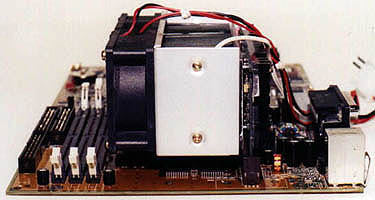 .
. 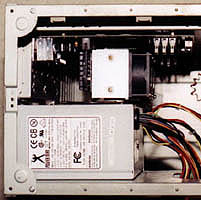
Left: While the P521 is an imposing looking sink, there is still
some room between the fans and the RAM slots on the BH6.
Right: Yes, it is a tight fit, but the P521 with the fan attachment kit from the P125
does fit on a Abit BH6 in an InWin A500.
I did some experimentation on which way to mount the fan housing and which way to have the fans blow. My best results came with the housing facing away from the motherboard with the fans drawing air past the pins. This gave 1 to 2°F lower readings than with the fans set to blow on the pins.
Testing
My testing involves the two tests that I have found to give me an indication of what will happen when trying to run at 504 MHz. The first is the temperature reached from a cold boot, through the boot process, and into windows. The CPU cooler program, Rain, then kicks in and the processor cools off quickly. Rain kicks in at about the 90 second mark. All of the sinks I have been playing with lately have no problem keeping the slug cool during the boot up. The Alpha P521 is no exception.
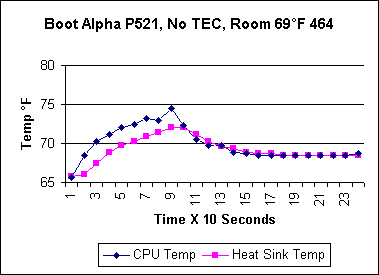
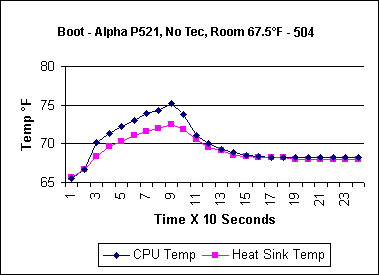
Left: Boot up with no peltier at 464 MHz. Right: Boot up with
no peltier at 504 MHz.
Fairly close results.
The next test is a lot more indicative of if 504 will be stable or not. Immediately after running the boot test, I run Motherboard Monitor and turn on temperature logging. Then open Quake2 and let Demo1.DM2 cycle through twice (2 maps for each cycle). I then return to windows and let the processor cool back off. If all is well at that point, it's time to live with the heat sink for a week or so and see how it performs.
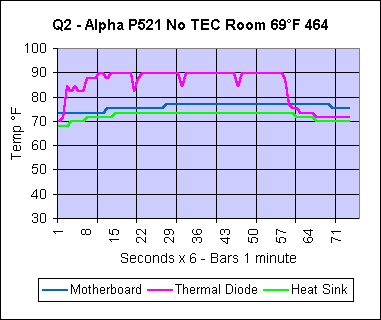
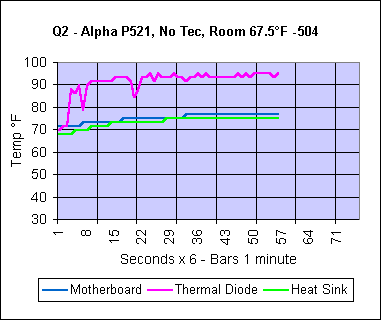
Left: Quake2 Demo1.DM2 test with each of the maps run twice at 464
MHz. Right: Same test at 504 MHz.
Note that I didn't quite make it to the end of the Q2 test at 504. While the heat sink temperature looks about the same for both speeds, the internal processor temperature was up about 5°F and rising when the system locked up. Running without a peltier, 95°F is about the top temp my Celeron can take without locking up. I'm not quite sure why it will lock at 95°F at 504, as I can run much higher temps at the same voltage and 464 Mhz.