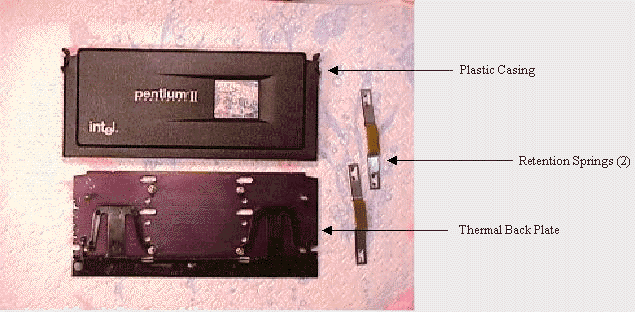|
With my new 300a in my system replacing
my old P2 266, I decided to open the P2 casing before installing it in
my wife's system. When I finally removed the casing, I was surprised to
find that the P2, unlike its young Celeron brother, does not have direct
contact with the heatsink, but instead
it touches a thermal plate that is an intricate part of the P2 cartridge.
This thermal plate will then transfer the heat from the CPU to the heatsink.
Another concern with the Klamath CPU is that it runs at 2.8 volts, and produces approximately 35 watts for the 233, 38 watts for the 266, and 43 watts for the 300 MHz CPU. The L2 cache chips also run hot, especially when overclocked. Cooling can be improved by removing the P2 casing and mounting the heat sink directly on the CPU. This setup will look just like the Celeron CPU. With the CPU cartridge exposed to ambient conditions in the case, you should be able to overclock and not worry about heat causing errors. Some of the problems associated with overclocking the Klamath CPU are associated with the L2 cache chips running too hot. As I discovered inside my P2 266 cartridge, they do not touch the thermal plate and there is no way to cool them. The L2 cache is rated for 150 MHz (300 MHz /2), so owners of the 300 MHz CPU will have a more difficult time going higher than 338 MHz.
Before I continue, if you decide to do this, you will void your warranty on your CPU. You could also damage your CPU causing it to malfunction. You have to be patient and take your time. Do this at your own risk! If your CPU fails to work, or you destroy your casing, don't blame me or Jim.
Procedure: I scanned the net and found
a small article on removing the casing at Heat
Sink Guide. Using this procedure, I was able to remove the Klamath
casing. I will elaborate a little more on the procedure.