
 |
I have to admit that I'm probably a more or less a typical overclocker in that when I get a new processor, all I want to know is how far can I push it - and how soon can I accomplish it. This usually means that the chip sees very little time at its intended speed and even less time with the stock heat sink on it.
This time was different. (he said with a smile) I wanted to know what kind of temperatures I would see with the stock heat sink and fan and how far I could push it in the stock configuration. This was only the second boxed processor I have purchased from Intel, the first was a 486 DX 100 overdrive chip, and I was curious about how the stock cooling compared with the many after market coolers. I knew that the 466 and 500 Celerons came with a heat sink that was a half inch taller than the earlier versions. I figured that there was a reason for this. I have also been wondering about the real thermal limits of the Celerons. I know that Intel's specs state a maximum case (slug) temperature of 85°C for Celerons up to 433 MHz and 70°C for the 466 and 500, but this is the slug temperature, and the slug runs cooler than the inside of the processor. What temperatures would the internal diode reach with some moderate stress? Lots of questions to try and get some answers to.
The processor: SL35S, Malay, week 16 Celeron
366 PPGA - boxed with stock heat sink and fan.
The adapter: MSI 6905 rev 1.1
The board: Asus P3B-F 6+1 slots
The RAM: Hitachi PC100 HM5216805TT10H
Plus a Matrox G200, a few Quantum Drives,
a couple Plextor CDs and other necessary items.
For these tests, I set the bus speed in the BIOS, booted into windows and then fired up Motherboard Monitor and Rain. The system was left idle until the lowest internal diode temperature was reached. I printed the screen and saved the shot. I then enabled the logging feature of MBM and ran Quake2 through 4 cycles of the demo screen and exited back to windows. I let it cool off for a bit and then shut off the logging. Quick and easy.
What I found was that this chip runs hot
at 366, and gets scalding at 550 MHz.
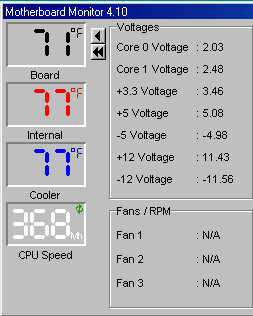 |
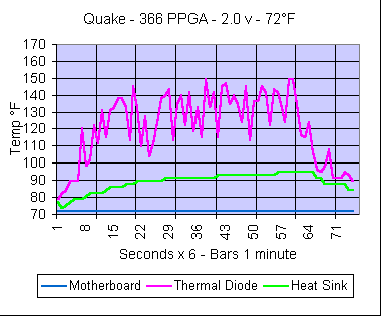 |
Getting started with the tests. Nothing
too spectacular here, except that running the processor at stone stock
configuration after six minutes of Q2 demo screens is already getting into
temperatures that I don't like to see. It was a little troubling
that this test was performed with a 4" 65 CFM - AC powered fan blowing
air around a full tower case with one of the sides removed in a room that
was only 72°F. Hardly what I would call extreme conditions.
What was going to happen to the temperature in a closed, mid-tower case
with a room temperature of 85°F? I'm not sure I'm ready for the
answer to that!
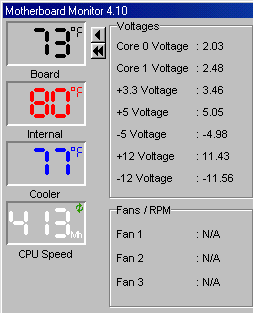 |
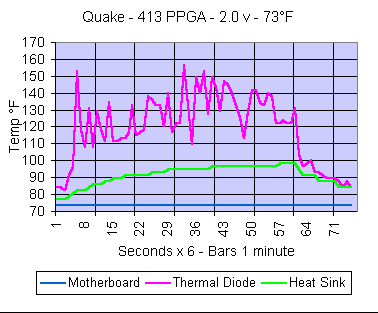 |
Up to a peak of 157°F. This is
the same heat sink and fan found on a boxed Cele-400. Well, it hasn't
set off any temperature alarms... yet.
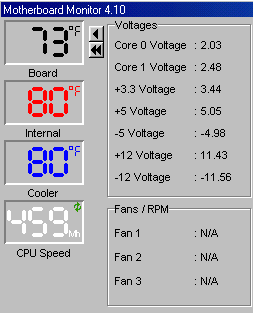 |
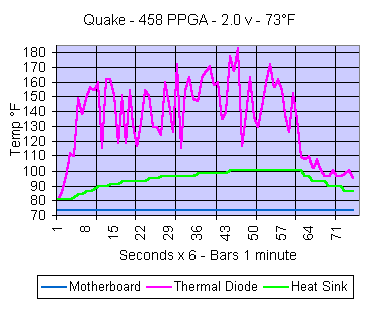 |
This is starting to get serious.
185°F at the high point. Somebody grab the marshmallows, it's
time for a cook-out. So this is why Intel went to the taller heat
sink on the 466 and 500 Celerons. The thing to look at here is the
heat sink temperature. Only in the low 100s. Is a 1/2 inch
more aluminum going to change the internal temperature THAT much in under
5 minutes? I doubt it. I would venture to say that the temperature
seen here is fairly close to what a boxed Celeron 500 will see in similar
circumstances. In my humble opinion, this chip is in need of some
better cooling or the high temperature specs that Intel has supplied us
with are very conservative. 70°C is 158°F. If the processor
is run at the stress level that it is in this test - which is not unusual
- eventually the slug temperature is going to try to equalize with the
internal temperature. That would seem to indicate that the 466s and
500s are going to be running pretty close to Intel's maximum limits.
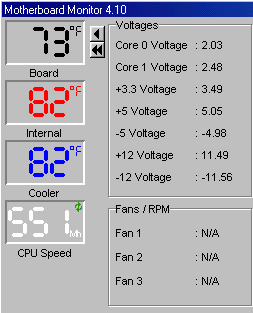 |
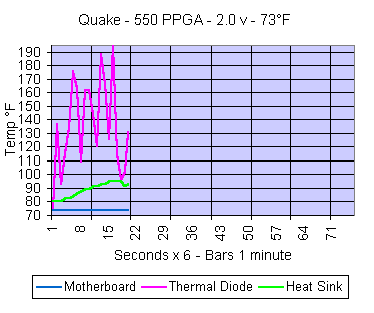 |
At the minute and forty second mark, the
alarm (which was set for 194°F in MBM) went off. Time to abort
this test. No need to damage something on the first day.
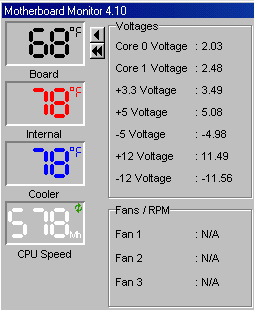 |
Just to let you know that I haven't forgotten what the real reason I got this chip was, I let everything cool off for a while and booted into Windows at 578 - still stone stock. I tried it again at 605. It will get as far as logging on to my network and then the heat gets the better of it and it's lock up time. It looks like with a little cooling, this Celeron will have an easy time at 600. With a lot of cooling, who knows. I'll keep you posted.