
 |
Waterfall Pro 2.1
Update: The Yihong / Leading WinTech (the authors of the program) site is no longer up. I have tried contacting the program's author with no luck.
As I keep linking to the Waterfall programs and the links keep "going away," I have put up Waterfall 1.23 and Waterfall Pro 2.99 on my downloads page.
Included in this release (WFP 2.1) are some bug fixes, registration fixes, and a conflict with the Intel LANDesk Client Manager (LDCM).
I had the opportunity to beta test WFP and observe its evolution as the program was being refined. From the beginning, this program was designed with much more in mind than enabling the HLT statement which reduces power consumption and allows the processor to "sleep" while idle. With the inclusion of LM75 and LM78 / LM79 chips on many newer motherboards, software has been able to monitor these chips for temperature, voltage, and fan speed. WFP was written to include the monitoring of these values. To set up Waterfall Pro, the user is asked to supply the program with name of the processor and motherboard so the proper motherboard monitoring chip can be read. Within a few weeks after the introduction of the first version of Waterfall Pro, the folks at Leading WinTech had made a module available for the Abit motherboards using the Intel BX chipset. This addition compliments their already good support for many of the recent boards with motherboard monitoring. With the SM_LWT_ABIT 1.0 module installed into the program, setup was straight forward and the values shown by the program are as accurate as the values listed by the motherboard's Award BIOS.
ABIT's BH6 motherboard temp sensor, (the LM79 chip) has a stated accuracy of ± 3° C (by National Semiconductor). Waterfall Pro's reading of the chip and the chip itself were well within this spec, reading +1° C between 25 and 42° C (77 and 108°F).
Alas, as nice as it is to be able to read the motherboard temperature, with the placement of the LM79 chip near the bottom of the board on the BH6, the only information you are able to read is the case's lower interior temperature. This doesn't give you much information on what is happening to the CPU. It would have been nice if Abit would have included a temperature probe, or binding posts for a probe to monitor the processor.
Voltage readings are as accurate as those displayed by my digital volt / ohm meter when the DVOM's reading were rounded off to the same amount of decimal places. Fan RPMs were within 5% of those of my professional digital tachometer.
Along with the CPU optimization feature found in the earlier Waterfall versions, optimizing of the file system and virtual memory is now included. The file system optimization switches the roll of the computer to a Server rather than a Desktop computer when the system has 64 MB of RAM installed. With the computer in Desktop mode, VFAT allocates approximately 10K of memory for finding recently accessed folders and files. In the Server setting, VFAT allocates approximately 40K of memory for this task, which allows for more files to be accessed quickly. This is a well known tweak that is widely used and may also be set manually from the system properties dialog box in the control panel.
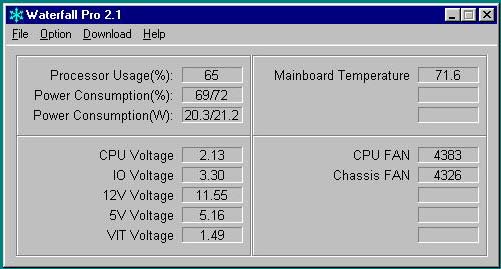 |
The memory swap optimization feature will set and place the virtual memory to the fastest disk that is next in line. On my system, with 64 MB of RAM, Waterfall Pro set the VM to a minimum of 64 and a maximum of 128 MB and placed it on the slave drive of the primary IDE controller, which is slightly quicker than my primary master drive. This is also a well known performance enhancer.
There is another new feature called CPU Throttling, which is designed to limit the processor's ability to attain 100% usage to help keep the heat generation to a minimum. The feature does what it is supposed to and does limit the processor in the incremental steps shown in the program's interface (as close as I could tell by my benchmarking). For my purposes, trying to O/C (or is that over-bus?) one step more to 504 MHz from the 464 I'm now running at, heat is not the issue, so the throttling feature was tested for function, but not used for these tests. Whether or not this feature will be useful for overclockers will take more than a few benchmarks to determine, but it is an interesting concept and another tool to try.
One application that the CPU Throttling seems to be perfectly tailored for is battery conservation in laptops. By throttling back the processor to use only as much power as is needed for the particular task at hand, you can increase the life expectancy of your battery's charge. I hope to be able to provide some figures on this soon.
Waterfall Pro 2.1 now comes with 6 motherboard sensor programs included in the download. The sensor modules cover the bulk of the currently available motherboards on the market. Also included in the download is a well written manual in .chm format. In order to view the manual, I downloaded a copy of Microdoft's HTML Help, which is an interesting program in its own right. Kind of like Adobe Acrobat in HTML.
One question I have concerning this program is the indicated CPU usage. On my system this is shown as no less than 65% with only WFP, explorer, and systray running. Using MS's System Monitor and switching between WFP on showing 65% CPU usage and WFP off showing 2% usage on System Monitor, there seems to be quite a discrepancy. You can't run System Monitor with WFP enabled and get anything less than 100% CPU use due to WFP "using" the processor for idle time. Switching back an forth between CPUIdle and System Monitor yields results that only vary by a percent.
To see how the Cooler Programs compare with each other, check out the Current Tests.
|
|
|
|
|
|
|
|