
 |
 |
Peltier
As I said in the WC7 article, I've tried
a few different sizes and styles of peltiers. So far, the TECs I've
purchased from TE Distributing have been the best performers. I decided
to stay with them for this purchase as well. I was looking for a
single TEC that could meet or exceed the performance I had been getting
with multiple TECs. One reason was the ease of building the cooler
and the other was that with a single TEC, the peltier would end up being
centered over the wafer of the processor. I reasoned that this would
perform better than having the wafer align with the edge of one TEC as
it does when using a pair of them. The TEC I chose from TE was the
TB-127-2.0-1.65
/ 48 (Click on "standard specs"). This peltier is rated at a
max of 11.3 amps, 111.0 watts and 15.9 volts. The max Delta T is
70°C and the size is 48 X 48 mm (a perfect size at just under 2 inches
square). I can get it to pull a maximum of just under 9 amps at 12.5
volts using my Rivergate
Bulldog 30 amp power supply. As it runs for a bit the amperage
decreases, but this is still one strong TEC. Unless you have one
heck of a ATX power supply, a secondary power supply for the TEC is a must.
Add a thin (.064" - ~2 mm) cold plate and you have more than enough power
to cool any chip I have had the pleasure to overclock. The reason
I have switched to a thin cold plate is that at the temperatures I was
hoping to reach, I wanted to try and get the chip cold quickly - rather
than to have to wait a minute or two until I could boot up. With
the thin copper plate, the cold plate reaches sub-zero°F in under 30
seconds.
Water Block
This is nothing more than the WC4 water
block adapted to run one 48 mm TEC rather than two 30 mm TECs. Tried
and true and more than capable of getting rid of most of the heat from
the TEC. I will be increasing the size of the water passages on WC8
to see what effect that has on the cooling, but at this point the performance
is just short of outstanding.
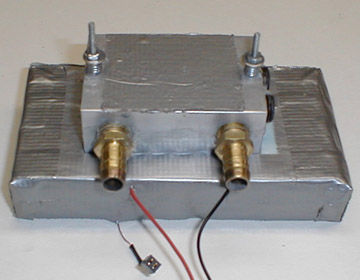 |
How Cold does it go?
Negative 50 fahrenheit in a 78°F room
with no ice or other help is what motherboard monitor reads for the processor's
internal temperature with Rain running. Judging from the temperature
of the thermistor on the outer edge of the cold plate, I will guess that
this is pretty accurate. However, I do not know the tolerance range
of the internal diode or the Winbond monitoring chip at these temperatures.
I will probably end up adding another thermistor to the back side of the
processor to see what readings I get there.
Performance - PIII
With this cooler and the Asus board, 868
MHz was the maximum I could get. Trying to set the BIOS settings
to the next step (933) would either result is a dead screen after the reset
or an error just after detecting my SCSI card. It didn't matter how
cold I got the chip or how much voltage I applied (up to 1.95). On
the BF6, I started at 868 and increased the FSB speed in increments of
2 MHz. At 933, it gave an error:
Award Bootblock BIOS:
"BIOS ROM CHECKSUM ERROR
Detecting floppy drive A media.
INSERT SYSTEM DISK AND PRESS ENTER".
I powered off the system and re-started
it. It booted right into Windows SE at 933 MHz at 1.75 volts.
In fact, it will run up past 980 if I increase the voltage further.
However, there was no need to go further with this chip. My original
hope was to get a stable system with the PIII at 933 and I got it.
While I have only run it a couple of days at 933, it has taken everything
I could think of to test it with and never hiccuped once. Once I
finish playing with the Celeron, this will be the processor for my main
Windows box.
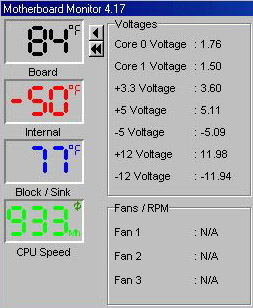 |
Performance - CII
This was where the fun began. To
start with, this processor would clock to 880 MHz with a stock PIII heat
sink (with shim added). Water cooled and with the TE-48 peltier it
would hit 960 on the Asus board before it would not restart after setting
the speed in the BIOS. More voltage and getting it colder made no difference.
On the BF6, I started at 960 at 1.75 volts.
At the 1.85 setting (1.87 volts actually), it hit 1040 MHz and it seems
to be quite content at this speed. Just to see how much further it
would go, I pushed on. The limit for this chip on this board is 1080
at 1.95 volt setting. As 1.95 is actually 1.97, this is where I stopped.
I did try to add ice to the water in hopes of getting a few more Hertz
out of it, but to no avail. However, this was the first time I have
ever
run a processor at over double its intended speed, so I'm jazzed.
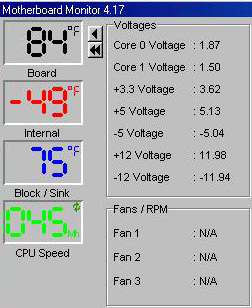 |
 |
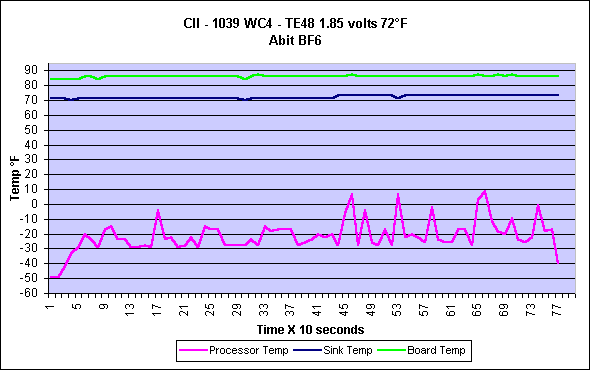 |
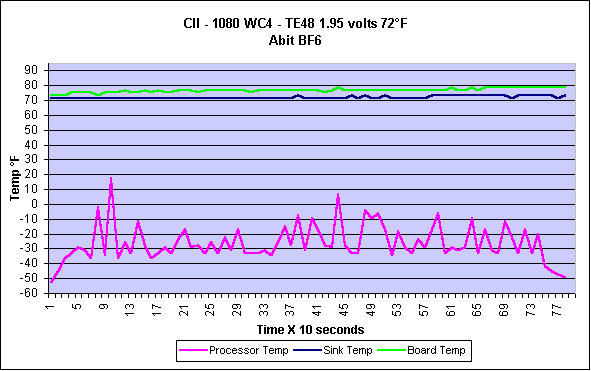 |
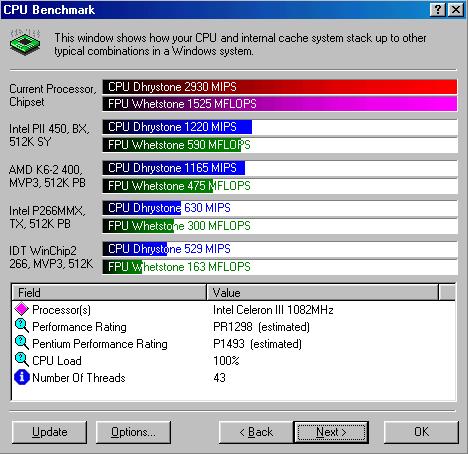 |
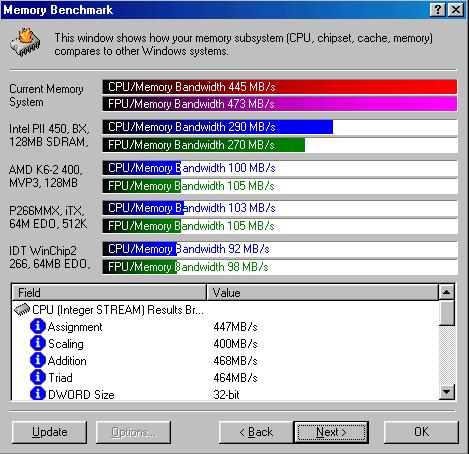 |
Conclusion
It might be fun to try to draw conclusions
about which brand of motherboard is better by these results, but I don't
think that the tests of one person on one example of each board amounts
to much more than "In this situation, the Abit proved to be a better overclocker
for me." I will go so far as to say that I think that the way the
Abit version of the Award BIOS holds the bus speed if you have to power
off during a boot is more conducive to having a chance at the higher bus
speeds in a marginal situation.
I think I have finally come upon a water block / peltier combination that works well for me. After seven attempts, one would hope that I would be getting close! There are a few more things I want to try to improve upon before I'm totally satisfied, but finally reaching a couple of goals is pretty nice.
While 1080 at 1.97 volts is a little too close to the edge for me, 1040 at 1.87 volts is a pretty comfortable speed. So far, no lockups or other problems after 4 days of every benchmark I own, a run at SETI and an overnight marathon of Q3 timedemos. (I use the Q2 timedemos in this article for comparison to previous coolers.)
Time to get back to working on WC8.
|
|
|