
 |
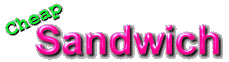
60mm Fans
You would think that fans would
be easy to find. With 3-wire fans now the standard, I thought I'd
hit a couple of sites and have multitudes to choose from. Either
I was looking in the wrong places or 3-wire fans without a heat sink attached
are a scarce commodity. Not finding what I was after in a 3-wire,
I settled on a couple of 2 wire 60mm, 12 volt, 3800 RPM, 25 CFM, Orion
fans (Allied #592-0690) from Allied
Electronics. (I can't link to the fan page directly, you'll have
to do a search.)
The CPU Cooler 50mm fans I had been using all along were rated at about 8 CFM. I was pretty sure that by tripling the air flow, I was going to increase my ability to remove heat from the heat sink. I wasn't quite prepared for the amount of difference the fans made. My "boot-up test" temperatures went down substantially.
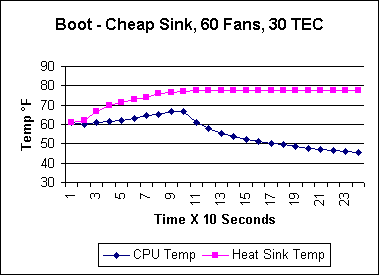
Cold computer boot into Windows95. At 95 seconds Windows
has started and Rain has just kicked in. Compare to previous page.
Allowing for the fact that the starting temperature was about 6°F lower than the previous test, the heat sink temp still dropped over 15°F. That is a pretty good reduction. It was also interesting that the heat sink temperature stabilized as quickly as it did. Right about the 2 minute mark. I take this to mean that for the temperatures that the processor reached during the boot process the heat sink and fan combination are adequate. We'll see how this combination does in some Quake2 demos.
New Toys
With the capacitor and resistor installed
on my BX6r2.02, and using Motherboard
Monitor 4.04, I now have the ability to log the processor's heat
as measured by the internal thermal diode. With the introduction
of MBM 4.04, you can now log the temperature of the motherboard, internal
thermal diode, and heat sink every six seconds.
This is a great program to have running in
the background as I run a quake2 demos or benchmarking programs.
I am now beginning to see what happens to the temperature inside the processor
as opposed to what I have been seeing on the slug. As I thought was
the case, measuring the temperature of the slug gives lower readings and
more of an average view, while the thermal diode temperature fluctuates
as soon as a program is started.
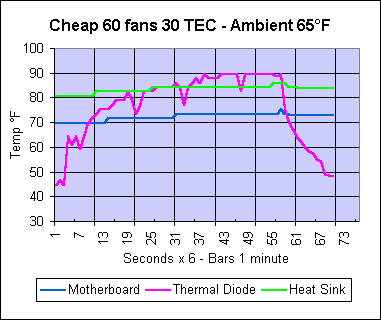
Using MBM 4.04 I logged the temperature of the introduction demo for
Quake2. Starting from Windows with Rain running, I started the
logging,
entered a DOS window, ran the demo 4 times and exited back to Windows.
The downward spikes indicate where the demo was reloading.
40mm TEC
With things looking pretty good using
the 30mm TEC, it was time to switch to the 40mm TEC that came with the
TEC Cooler from Meci. A couple of minutes with the soldering station
and I had the new peltier installed. Where the 30mm unit was rated
at about 3 amps and actually drew a little over 2 in my system, the 40mm
is rated at 6 amps. I have not yet hooked up the ammeter to the circuit,
but seriously doubt that it is drawing the full 6 amps when hooked to the
computer's power supply.
The larger TEC does generate more heat than the 30mm unit. A well ventilated case is advised with any peltier sink, but with the cheap sandwich with the 40mm TEC, it looks like it is going to be a must. You can note by the starting temperature of the boot-up test that the room was in the mid 60's F. It will be interesting to check this sink again in Virginia's summer heat.
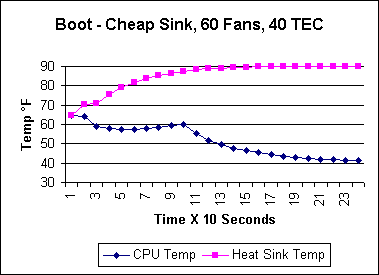
The room temp was only about 3°F warmer than the 30mm test, but
the heat sink temp ended up about 10°F higher. This TEC brought
the slug temperature down by about another 4 ~ 5°F.
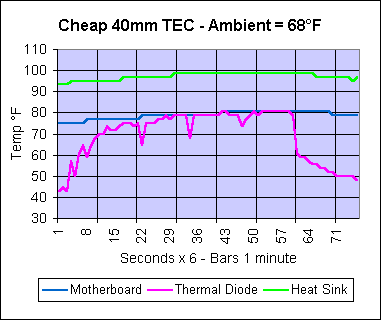
Quake2 Demo with the 40mm peltier
Lower maximum slug temperature by 10°F starting at a few
degrees higher room temperature, but look what happens to
the heat sink temperature.
All in all, this has been an interesting project. I've gotten a better feel for what is needed in designing a heat sink for a warm running processor. I have been paying a lot of attention to the commercially available peltier heat sinks lately and have come to the following conclusions.
|
|
|
|